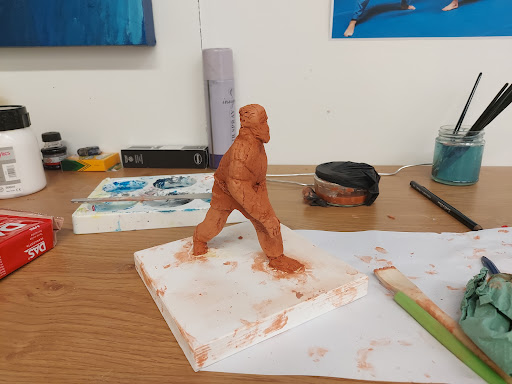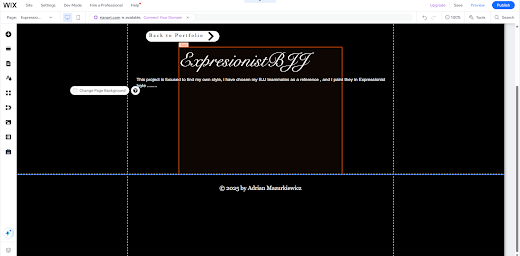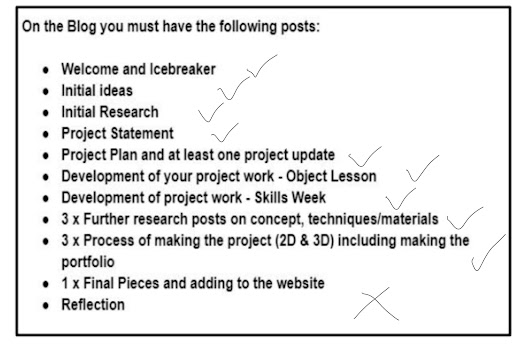Today we are going to updating the website, I will add all my updates here. I will also be adding a new portfolio page for my project in Art Portfolio One.
I began by updating the copyright from 2024 to 2025. I did this by clicking on copyright text and just adjusting the number. I then saved and republished
I then checked all my social links were working and did not need updating.
I then checked my Home, Portfolio, About and contact page. I was happy with these and they all work well and I have buttons to navigate back home and back to portfolio, I also checked these in the mobile view and everything is working.
I the needed to add a new image to front portfolio page. To do this on Wix, I clicked on the add button in the tools menu. I then clicked on upload image. Once this was uploaded, I clicked on "add to page" and then I posited this carefully using gridlines and then transform control.
I then added a new page for my project for this term. Therefore I clicked "pages and menu" and then clicked on "new page". I then clicked into the box and changed the name of my project title. I made sure the box was ok for the portfolio page. I then clicked on the tree dots at the end of the box and clicked "subpage" in the dropdown box. Next I went back to my main portfolio page. I went to the "add" button in the tools menu and then to "button", I then customized the button o match to the others on the page and used the same font. Lastly I clicked on button using the link icon, a dialog box opens and I chose the page (my new page) that I wanted it to link to.
I then saved all my changed, I republished. Then I checked that the button worked live.
I then went to my blank page that I just created and I am going to add a title, introduction and back to portfolio button and I will add a box.
I began by adding the title I did this by clicking on the "add" button and the text and choosing "Heading 1" I then ensured the text was in the same font I changed the size to fit the page. I then aligned the text to the center using the gridlines.
I then repeated this process above and just added a "paragraph" to the page - this will be where I add the introduction to my project.
The last things were to check was back the portfolio button, I checked it and works well. After I clicked on the "add" button tools mendu and I chose "gallery" and to add I just drag and drop.
I then saved all my changes and republished. I then previewed and check everything work. I was happy with these changes - this is now ready for final work.