Today in a class time I created new project galley "From Köslin to Koszalin".
I also changed term to to term three in about page
After that when Im back to home I spend some time to write an introduction for my project.
Moving on I changed the background image to new one related to my actually project
Next I changed the image in portfolio section to my own from my project and as previous one I set saturation to black and white
Inside "project" category I also add new images related to sculpture and painting
Inside sculpture I added gallery of my sculptures, the first one "Unnamed soldier"
and the second one "A soldier returning to his mother"
Moving on to "Paintings" here I added photos of paintings and titles.
At the end I check everything in smartphone view and in PC view as well. When Im sure everythink is ok I saved and published my website.





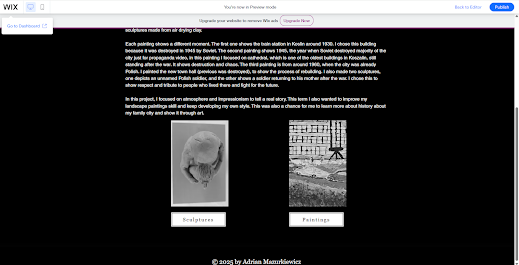






No comments:
Post a Comment